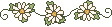
HOW DO I DOWNLOAD GRAPHICS?
Click with the right mouse-button at the image you want to down-load. Choose 'Save image as...'
from the little menu, and a window pops up. There already is a name suggestion in the area 'File
Name', but you can change it if you want. Click your way to the folder where you want to store
the image, then click on the Save-button. Done!
Mac users: Hold down the mouse button and when the little window opens, pick 'save image'.
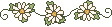
HOW DO I ADD TEXT TO GRAPHICS?
These instructions are for Windows Paint, since most people already have it installed.
You can of course use other graphic programs if you know how.
1) Open the graphic in Paint.
2) Pick a text color by double-clicking on any of the colors at the bottom. There you'll find
a few pre-selected colors, but clicking on 'Define custom colors' will give you a palette to play
with. When you have found a color you like, click 'OK'.
3) Click on 'A' among the tools to the left. Place the mouse arrow high
up/left on the graphic, then drag it downwards/right and create a
reasonable large square. A small window should pop up, with a listing of
all the fonts installed on your computer. Write something in the text box you created to
see how the text appearance changes when you click on the various options.
Before you click away the marching ants frame you can move the text
around if you want to. (If you happen to remove the frame before the
text is where you want it to be you need to click Edit -> Undo and start
over.) If your text is longer than one line I recommend that you do one
line at a time to get more control over the positioning.
In the beginning you'll probably have to do a lot of trials and errors
before you get used to it, but now you have the basic knowledge about
how it works at it'll get easier.
4a) Now you need to save it in GIF format. If there is no white
area around it that needs to be transparent you can do it in Paint. (If not, skip #4a and
jump to #4b.)
Click Edit -> Save as... In the drop down list ('Save as type') choose
GIF. Write a name for the new graphic, such as 'mygraphic.gif'. Done!
4b) If there are portions of the graphic that should be transparent, unfortunately you
can't do that in the newer versions of Paint. You need a better graphics program for that,
such as PhotoShop (I use PS Elements), Paint Shop Pro etc..
Click Edit -> Save as... In the drop down list ('Save as type') choose
BMP. Write a name for the new graphic, such as 'mygraphic.bmp'.
Open the graphic in your graphics program and set the transparency
there, then save as GIF. Unfortunately, I can't help with that, since it
works differently in every program. Look in the help files if you need instructions.
Hope this helps!
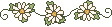
HOW DO I CREATE A WEBSITE?
Unfortunately I can not help out with questions about HTML, graphics programs etc.,
but here are some good and useful links:
HTML Tutorials:
Lissa explains it all
Computer Language for Beginners: HTML
HTML Goodies
Scripts:
The CGI Resource Index: My
favourite script site. :o)
Domains/hosting:
KnownHost currently hosts this site and I
am extremely happy with them. Highly recommended.
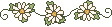
HOW/WHERE DO I USE COUNTER DIGITS?
To set up a visitor counter you can either use a third party service.
Tami Lumpkins sent me these great instructions (thanks!):
It's done with a PHP scrip that can be found here:
www.phpjunkyard.com/php-graphical-hit-counter.php
Here is what it has going for it:
It's free
It's very simple to use
You can use custom images
You can use a different set of custom images on different pages
You can let other people on the web use it
You can disable that so that only you can use it
It does not use a MySQL database
Here are cons:
You do have to be able to upload a php script to your website
You have to be able to edit a simple text file
Your host must support PHP
No stats are included - it's just a counter
So it's great for those that have access to a hosted website. Even if they have a free webpage,
if they know someone else that has a hosted site that can upload a php script
they can still use it (it would use some bandwidth though).
To install it, you simply edit the php file with some simple settings, upload it, upload the custom
images (which need to be in a seperate folder and named 1.gif, 2.gif, etc) and copy and paste a
snippet of code on the pages you want the counter.
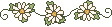
HOW DO I CREATE YOUR LAYOUTS?
If you know HTML, you are welcome to view my coding to see what I have done.
Unfortunately, I can't help with website building tools such as Frontpage etc. because I have
never used them myself. :-) However, you can do like this:
Go to a set/theme that has the layout you'd like to use, and download the zip file. Unzip
and open the .htm file in your program, where you can use it as a template to work on, just
like you do when you edit your own pages. Good luck!
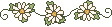
WHERE DO I FIND THE 'NO RIGHT-CLICK' SCRIPT?
Here is a great site:
Dynamic
Drive.
|